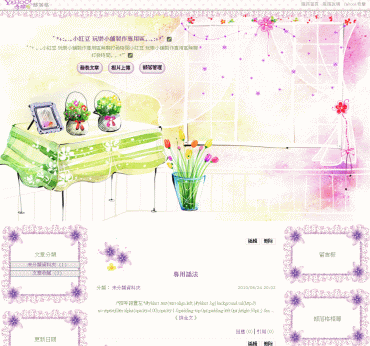語法:
<embed src=http://img690.imageshack.us/img690/1866/trytry.swf
width=180 height=260 type=application/x-shockwave-flash wmode="transparent" flashvars="dt_go=上傳之後的圖片網址">
width=180 height=260 type=application/x-shockwave-flash wmode="transparent" flashvars="dt_go=上傳之後的圖片網址">
語法:
<embed src=http://img18.imageshack.us/img18/1492/trytry2.swf
width=180 height=280 type=application/x-shockwave-flash wmode="transparent" flashvars="dt_go=上傳之後的圖片網址&m1=第一排文字&m2=第二排文字&m3=第三排文字">
width=180 height=280 type=application/x-shockwave-flash wmode="transparent" flashvars="dt_go=上傳之後的圖片網址&m1=第一排文字&m2=第二排文字&m3=第三排文字">
可依自己的欄位需求更改圖檔大小(數字增減) width="寬" height="高"
![]()
自定欄位 教學
↓
請從管理部落格進入 → 管理自訂欄位 → 寫好自定欄位名稱
請將上面語法 → 複製到 自定欄位內容 裡面 → 輸入完成按儲存。
自定欄位 →【可以自己增加設定5個欄位】一個欄位可以把很多東西放在一起喔!